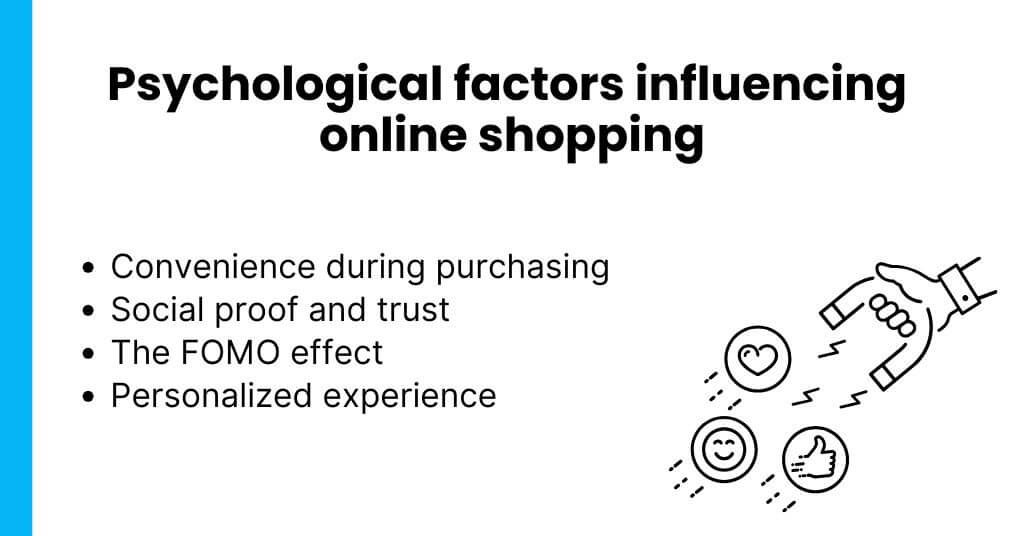How to test accessibility of website?
All websites need to be accessible to everyone, including people with disabilities, which is crucial to modern web development. Accessibility testing is essential for creating an inclusive online environment where all users can navigate and interact with your content regardless of their abilities.
Table of Contents
Why to do accessibility testing
Accessibility testing is important for several reasons and if you choose to test accessibility of website it would bring multiple benefits. Here’s more about it.
- Many countries have laws and regulations that require websites to be accessible to people with disabilities. Non-compliance can result in legal consequences.
- An accessible website can be used by a broader audience, including individuals with disabilities, thereby increasing your potential user base.
- Accessibility features often improve the overall user experience for everyone, including those without disabilities.
- Ensuring your website is accessible is a socially responsible action that promotes inclusivity and equal access to information and services.
How is accessibility testing usually done
There are several ways to do website accessibility testing.
Automated testing
Automated accessibility testing involves using software to scan a website for common accessibility issues. These tools can identify a wide range of problems, such as missing alternative text for images, poor color contrast, and improper heading structures. While automated testing is a great starting point, it has limitations and cannot detect all issues.
For example, it cannot assess the context of alt text to determine if it is meaningful or if the color contrast works well in all situations, such as over different background images. Automated tools also struggle with complex interactions and dynamic content, which is why manual testing is necessary to complement automated efforts.
Manual testing
Manual testing involves human evaluation of your website to identify accessibility barriers that automated tools might miss. While automated testing can quickly highlight many issues, it often fails to capture the nuances of real user experiences. Manual testing fills this gap by providing a more in-depth and user-centric approach to accessibility testing.
Automated tools follow predefined algorithms and can miss context-specific issues that a human tester would notice. For example, an automated tool might detect the presence of alt text on an image but not whether the alt text is meaningful or accurate.
This method includes various techniques such as:
Keyboard navigation
Ensure that all interactive elements on your website (links, buttons, forms) are accessible via keyboard alone. Users should be able to tab through all interactive elements in a logical order and activate them using the keyboard.
Screen reader testing
Screen readers are assistive technologies that convert digital text into synthesized speech. Testing your website with a screen reader can help identify how well your site works for visually impaired users. This includes ensuring that all content is accessible, comprehensible, and navigable using the screen reader.
Color contrast analysis
Verify that the text and interactive elements on your website have sufficient color contrast against their backgrounds. Adequate color contrast helps users with visual impairments or color blindness read and interact with your content more easily.
The best way to test accessibility of website
Manual blind user testing is one of the most effective ways to ensure your website’s accessibility. This method involves real blind users testing your website and providing feedback. Here’s why it’s so effective:
- Blind users can provide insights and feedback that no tool or sighted user can. They can identify practical issues and usability challenges that others might overlook.
- This method helps you understand how blind users interact with your site in a real-world scenario. It reveals barriers that could hinder their experience.
- You can gain valuable insights into how to improve your site’s accessibility and usability for everyone.
How to take the first step and test accessibility of website
- Reach out to organizations that work with and collaborate with manual user testers.
- Provide clear tasks for the testers, such as navigating to a specific page, filling out a form, or making a purchase.
- Analyze how the testers navigate your site and take note of any difficulties they encounter.
- Trust & creative strategy: what still wins in DTC marketing
- Ecommerce website accessibility: The hidden revenue loss
- How to scale Amazon brand off Amazon
- Combining Amazon with Shopify: The Better & Better story
- The Amazon Ranking Strategy That Works in 2025
Conclusion
Test accessibility of website, make improvements if needed and make your brand available to everyone.
The process includes both automated and manual methods.
While automated tools and basic manual testing can catch many issues, manual blind user testing provides the most authentic feedback. By incorporating these methods into your accessibility strategy, you can ensure that your website is truly accessible to everyone.
Remember, making your website accessible is about creating an inclusive and user-friendly experience for all your visitors. Start testing your website’s accessibility today and make the web a better place for everyone.

Your Amazon store needs a partner
We build and grow your Shopify DTC business together with Amazon.
Find out how to own your audience and not depend only on Amazon high fees.
Our ecommerce nerds recommend reading

Best Amazon FBA course: Top picks for 2025

Connect Shopify to Amazon: Step-by-step in 2025

C2B e-commerce