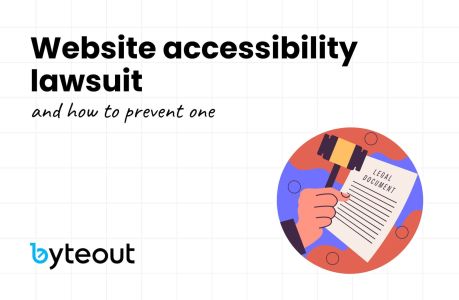
Website accessibility lawsuit: Prevention strategies for ecommerce businesses
Website accessibility lawsuit – yup, these are in the spotlight now. But it’s not fresh news. Website accessibility lawsuits came up around the early 2000s. One of history’s key moments was the lawsuit against Target Corporation in 2006. This was one of the first major cases in which a business was held accountable for not making its website accessible to people with disabilities, specifically to the visually impaired. The settlement of this case in 2008 set a precedent that businesses’ websites could be subject to the standards of the Americans with Disabilities Act (ADA).
This so-called trend has continued to grow, with increasing numbers of lawsuits being filed each year, reflecting broader enforcement of ADA compliance as online accessibility becomes increasingly important.
These lawsuits emphasize the need for websites to be accessible to all users, including those with various disabilities, to provide equal access to online information and services. It was about time! Let’s see what to do that will stop you from getting one.
Table of Contents
What can trigger a website accessibility lawsuit?
These lawsuits typically happen when people with disabilities find it difficult or impossible to use a website due to poor accessibility. This could mean images without alt text, videos without captions, or a navigation layout that isn’t compatible with screen readers. We understand how important website accessibility is.
Unfortunately, people assume their sites are fully accessible without testing or building them with accessibility in mind, making 96% of all sites inaccessible. We have to change that!
Take a look at your website from the perspective of users with various disabilities. Think about their visual, auditory, and motor challenges and how you can address them. That’s why manual testing is important (get a free check here).
By making your site accessible, you comply with legal standards and improve the overall user experience for everyone.
Which accessibility features you might include in your website
There are some basic but key accessibility features you can do in order to be in the safe zone. Here are some easy actionable steps:
Alt text for images. This simple practice involves adding a text description to your images, which screen readers can convey to users who are visually impaired. It helps them understand images on your site.
Keyboard navigation. Ensure that your website can be fully navigated using a keyboard. Many users with motor disabilities rely on keyboards instead of a mouse.
Contrast and font size. Use high-contrast color combinations and allow users to adjust font sizes easily. These changes can significantly improve readability for users with visual impairments.
Each of these features makes your site more accessible and helps prevent a website accessibility lawsuit. Implementing these can seem technical, but our team is here to guide and assist you in assessing and adjusting. To be fully safe and ready for upcoming regulations, think about checking your webshop with pros in this field.

Regular accessibility audits
Regular accessibility audits are key to preventing a website accessibility lawsuit. An audit involves checking your ecommerce site against established web accessibility standards. There are several ways to do it.
Automated tools. Use automated tools to scan your website and identify accessibility issues. These tools are a good first step, but remember, they can’t catch everything.
Manual testing. After using automated tools, perform manual testing. This involves navigating your site using screen readers and other assistive technologies to ensure all content is accessible.
User testing. Consider involving real users with disabilities in testing your site. Their firsthand experience can provide invaluable insights into its usability.
As your site updates or adds new content, you must ensure these changes meet accessibility standards. That’s why audits should be a regular part of your maintenance schedule. Full audits are pretty expensive, but we can offer you a free check or manual blind user testing.
Involve your whole team
Your team needs to understand what web accessibility means. Do some basic training, at least for future webshop changes. It should cover the basics of web accessibility, your legal obligations, and how to implement and maintain accessibility features. Here’s what you can focus on early on.
1. Everyone needs to understand why accessibility is important. This helps foster a culture of inclusivity.
2. Your web developers will need specific training on how to build and test for accessibility (this can be solved if you hire people outside your company).
3. Anyone involved in creating content for your site should know how to make that content accessible, whether it’s writing alt text for images or ensuring video content has captions.
- Best ecommerce agency in US – Top 10
- Ecommerce automation – work smarter
- The % split – paid ads vs SEO vs organic social in ecommerce
- How to reduce Customer Acquisition Cost (CAC)
- Ecommerce automation and Shopify Flows
Legal compliance in the future
Staying compliant with website accessibility laws is a moving target, as standards and regulations can evolve. Being proactive in understanding these changes is better than reacting to a website accessibility lawsuit. Here are a few tips:
- Keep up-to-date with changes in laws and standards related to web accessibility. This proactive approach can save you from legal troubles down the line.
- Keep detailed records of your accessibility efforts. This can be crucial if your compliance is ever questioned.
- Sometimes, the best way to ensure you’re on the right track is to consult with experts. Our team can help you pass the complexities of web accessibility, ensuring you’re compliant and providing a better user experience all your customers need.
If you’re ready to make your ecommerce site accessible and inclusive, contact us! We’re here to help you every step of the way.

